Guest FAQ
Ever wondered what’s involved when being a guest on a podcast? Below are a few key points that I tend to mention to each guest. I thought I’d consolidate them here for quick reference…
The podcast is not live!
I do a lot of editing afterwards, and it’s easy to chop bits out whilst editing. If you need to pause and think about how you’re going to answer a question - that’s fine - I chop that pause out. If you need to stop and Google something because you can’t remember the name - that’s fine too, I chop that out. If you need to cough, sneeze, have a drink, or go to the loo - that’s also fine. Also, if you say something that you then want to rephrase, or say more clearly - just say so, pause, and try again. I can cut out the first attempt.
The finished podcast will always be much more seamless than during recording. Knowing this up-front, should hopefully make it a much more relaxing and less stressful experience.
How do we record? (IMPORTANT)
We will use Discord for recording. The podcast has a Discord community, which you can join here. Before the recording I’ll invite you to a private voice channel, where we can use video to see each other during the chat (only audio will be recorded though). I use a Discord Bot called Craig, which will record our audio locally in high quality. I’ll then download the audio files afterwards from Craig’s servers. I get a separate audio file per person - which makes a huge difference to my ability to edit.
I recommend downloading the Discord desktop app rather than using the web-app.
Also, please ensure your Discord audio settings match these screenshots…
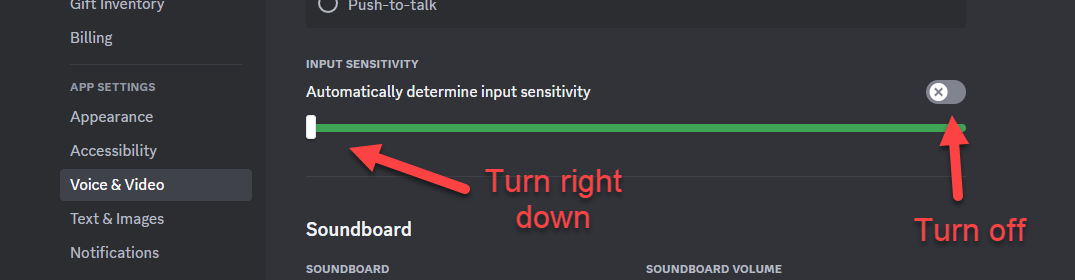
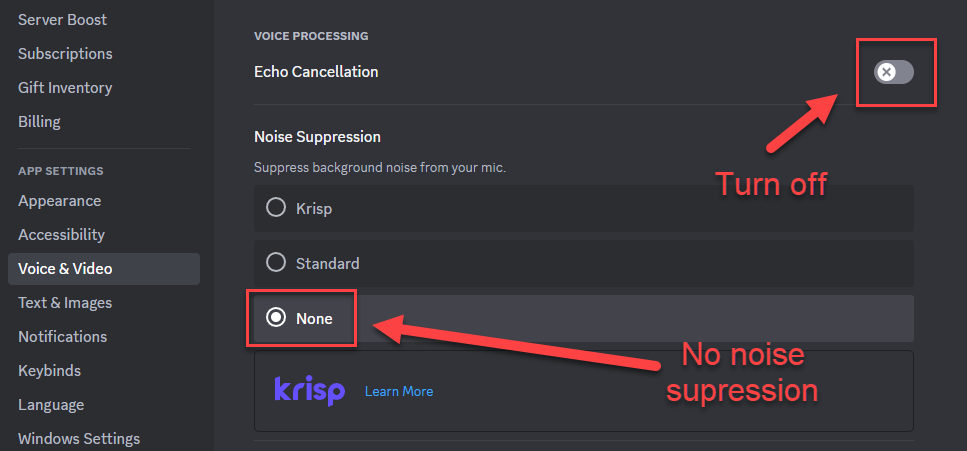
All guests will also be given the ‘guest’ role in our Discord community - which will put you near the top of the list of members.
Alternative recording method - manual local recordings
If you’d rather not use Discord and the Craig bot, then please see the follow page…
Manually recording audio locally with Audacity (or similar software)
What planning is involved before hand?
I normally create a shared Google Doc and share with the guest(s). This is basically a brain-dump, where both myself and guest(s) can dump ideas into it. This’ll form a rough structure to the show. But given the shows are very conversational, we don’t need to stick with that structure, and we can go off-piste. The doc is just a rough guide.
Headphones (IMPORTANT)
Please make sure you use headphones or earphones instead of a PC/laptop speaker. A speaker might work with Zoom or Teams - but because we’ll be recording unfiltered audio, there will be far too much echo where your microphone is also picking up your speakers.
Do I need a super-duper microphone?
A microphone that isn’t your built-in laptop microphone is definitely preferred. This doesn’t have to be a super-duper few-hundred-pound microphone though! If you have a headset with a directional mic - that’ll be much better than a built-in laptop mic. Whatever your setup - it’s worth doing a few test recordings using a tool like Audacity and listen back through headphones. When listening back, ask yourself if you’d be happy with the quality if you were a podcast listener.
When it comes down to it - if you’re concerned about your audio quality - just ask me, and we can discuss different ideas together beforehand to get the most out of your setup. And we can also do a test recording beforehand if you’re still unsure.
A caution about headset microphones (IMPORTANT)
If you are using a headset mic - please do a test recording using something like Audacity, and record yourself talking like you would be talking in the podcast. A problem I see a lot with headphone mics is that the air from the guest’s mouth hits the mic whilst they’re talking and creates really loud “wind” artifacts and are impossible to edit out, and not very pleasant for the listeners. Moving the mouthpiece away from your mouth can mitigate against this. It’s easy for me to increase your volume due to mic not being right infront of your mouth - but it’s impossible for me to remove those ‘air’ artifacts.
Background noise (IMPORTANT)
Please do aim to limit background noise. I can cut out background noise during editing if it happens when myself or another guest is speaking - but I can’t cut out noises in the background when you’re talking (as it’ll be part of the same wav recording). This includes fans, squeaky chairs, people in other rooms, you accidentally banging the desk whilst talking, etc.
Dev Picks
I normally do “dev picks” at the end - where both myself and the guest does a dev pick. This is completely optional - but if you’re happy doing one, then it’s time to get your thinking cap on! :) Basically, this can be anything you think is cool that might be of interest to the listeners. It can be anything you like - examples include: a dev tip; calling out an interesting open-source project; an interesting article or video you’ve seen; etc.
Anything else I need to know?
Have fun! :)





